Preventing Beta Software Installation for iOS, iPadOS, and visionOS
Users can enroll iOS, iPadOS, and visionOS devices in Apple's beta software programs like AppleSeed for IT or the Apple Beta Software Program using an eligible Apple Account. Once enrolled, the Software Update section in Settings will show the option to download and install beta OS versions. To prevent users from installing beta OS versions, you can use a Restrictions Profile in Kandji to disable the manual installation of configuration profiles and certificates.
Add a Restrictions Profile
To add this Library Item to your Kandji Library, follow the steps outlined in the Library Overview article.
Give the new Restrictions Library Item a Name.
In the Install on field, select iPhone, iPad, and Vision.
Assign to your desired Blueprints.
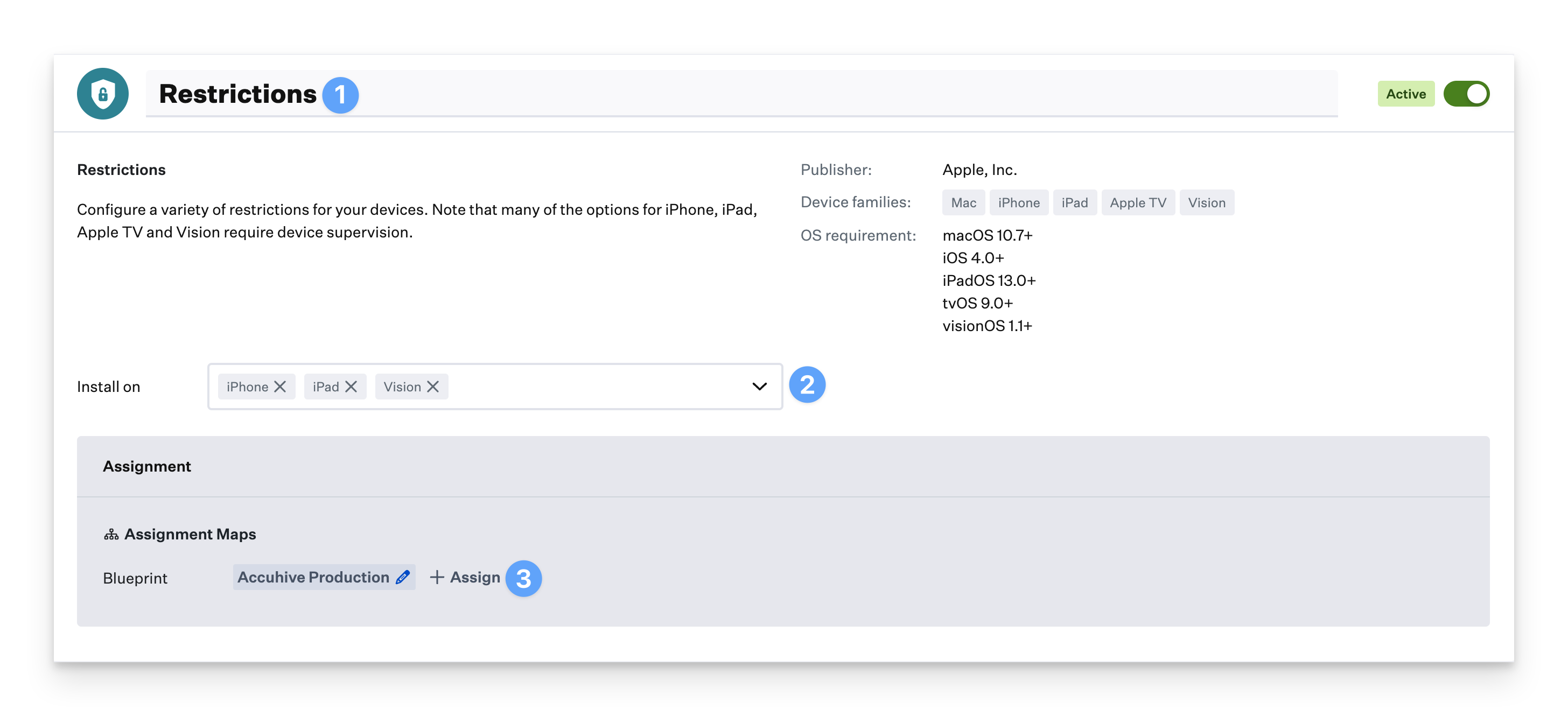
Filter the restrictions options by using the search term Profiles.
Check the box for Disallow manual installation of configuration profiles and certificates.
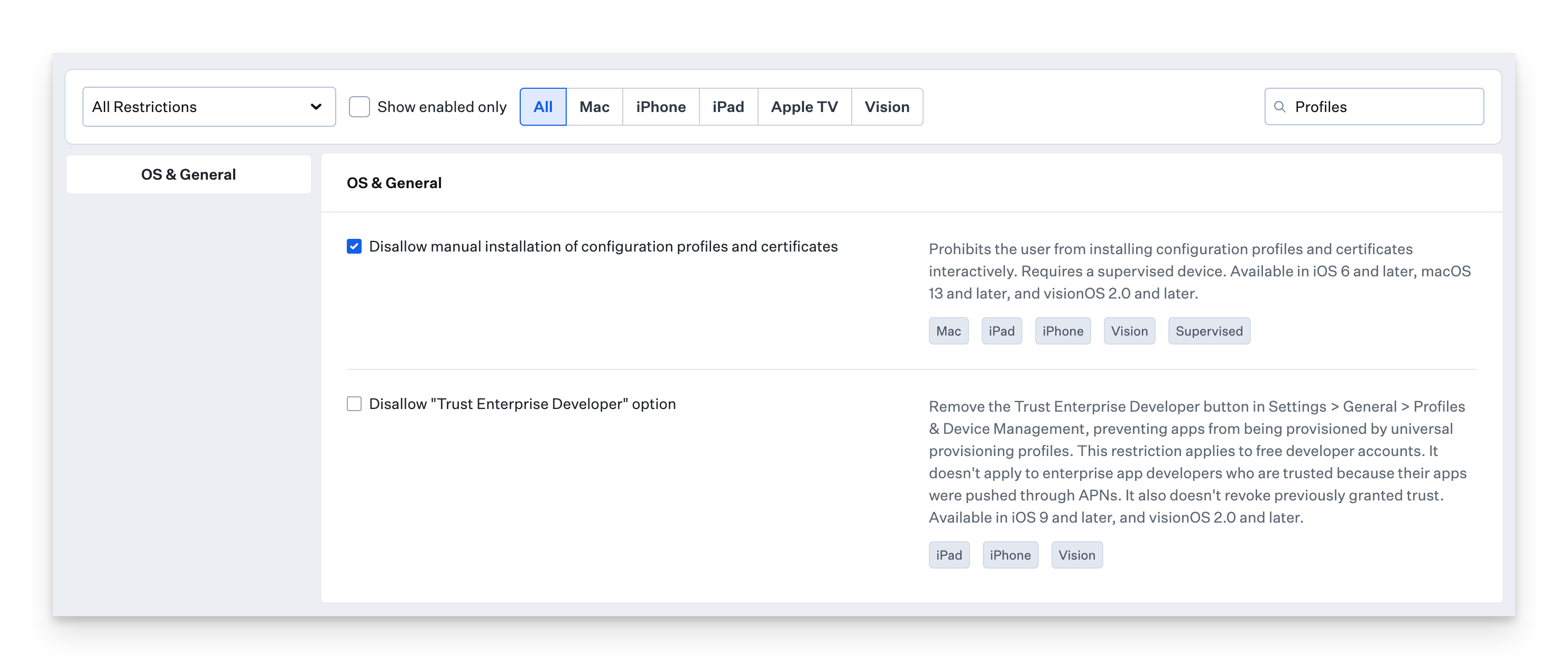
Click Save.
Preventing Beta Software Installation for macOS
Mac computers can be enrolled in Apple's beta software programs, such as AppleSeed for IT or the Apple Beta Software Program, using an eligible Apple ID. Once enrolled, the Software Update pane in System Settings will display the option to download and install beta OS versions by clicking the ⓘ button next to Beta Updates. To prevent users from enrolling in a beta program, you can use a Software Update Profile in Kandji to disallow such enrollment.
Add a Software Update Library Item
To add this Library Item to your Kandji Library, follow the steps outlined in the Library Overview article.
Give the new Software Update Library Item a Name.
In the Install on field, select Mac.
Assign to your desired Blueprints.
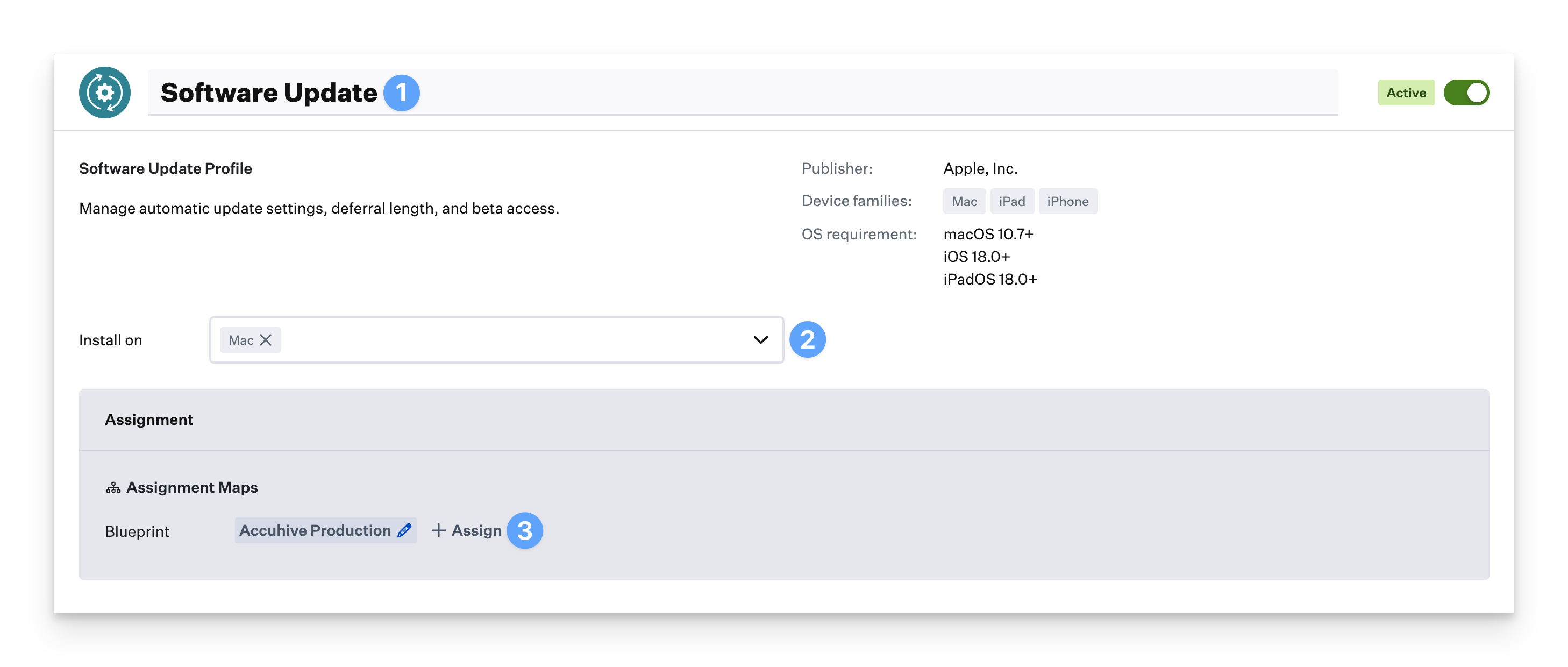
Check the box to Disallow macOS beta release installation.
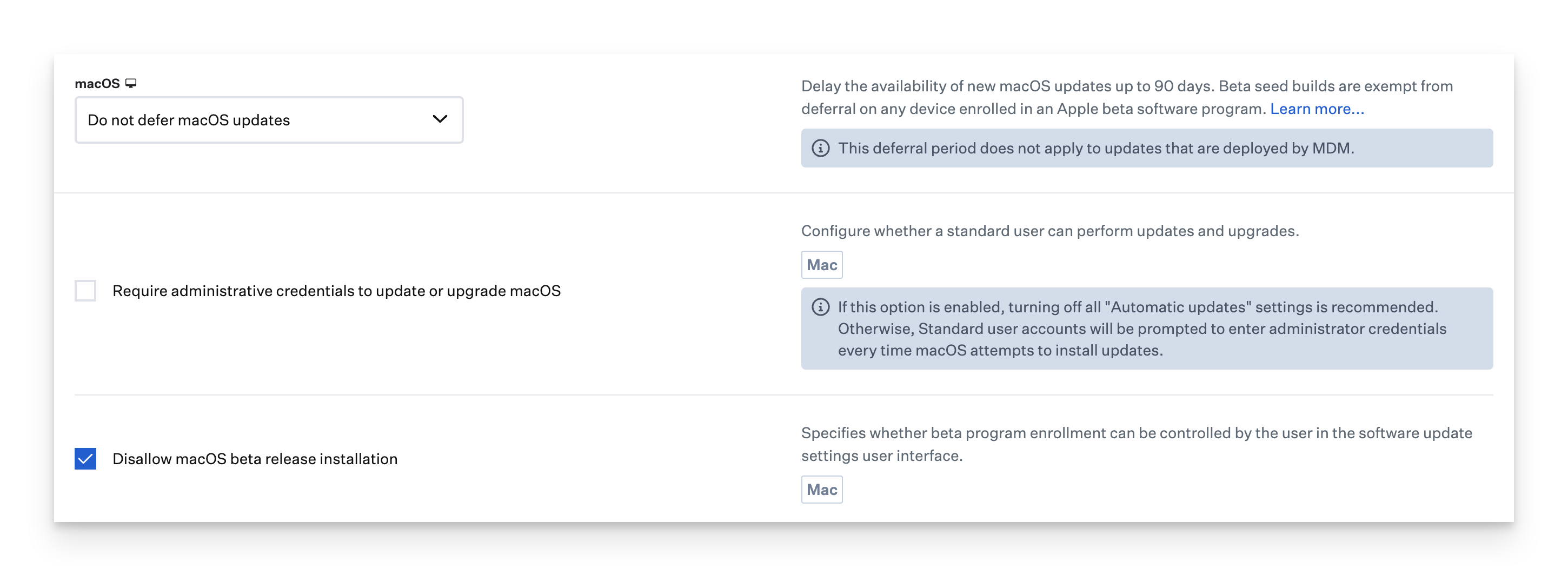
Click Save.
Configure Application Blocking
For more information about application blocking, please refer to the Block Beta & Standard Upgrades section of our Delay and Enforce OS Updates article.