You can verify the Compliance status of a device after the user has followed the steps in the Microsoft Device Compliance: User Registration Experience support article.
Microsoft Entra may take up to 24 hours to process and display the device compliance status information received from Kandji. During this processing period, the compliance status may display as "N/A" in the Entra portal.
Login to your Microsoft Entra admin center.
Navigate to Devices from the left-hand navigation.
Select All Devices.
The Join Type can either be Microsoft Entra registered or Microsoft Entra joined.
The MDM will be listed as Microsoft Intune.
The Compliant status will be Yes if the device successfully enrolls through Microsoft Device Compliance.
If a device has been registered with the Company Portal but is not listed as Compliant, please contact Kandji Support for assistance.
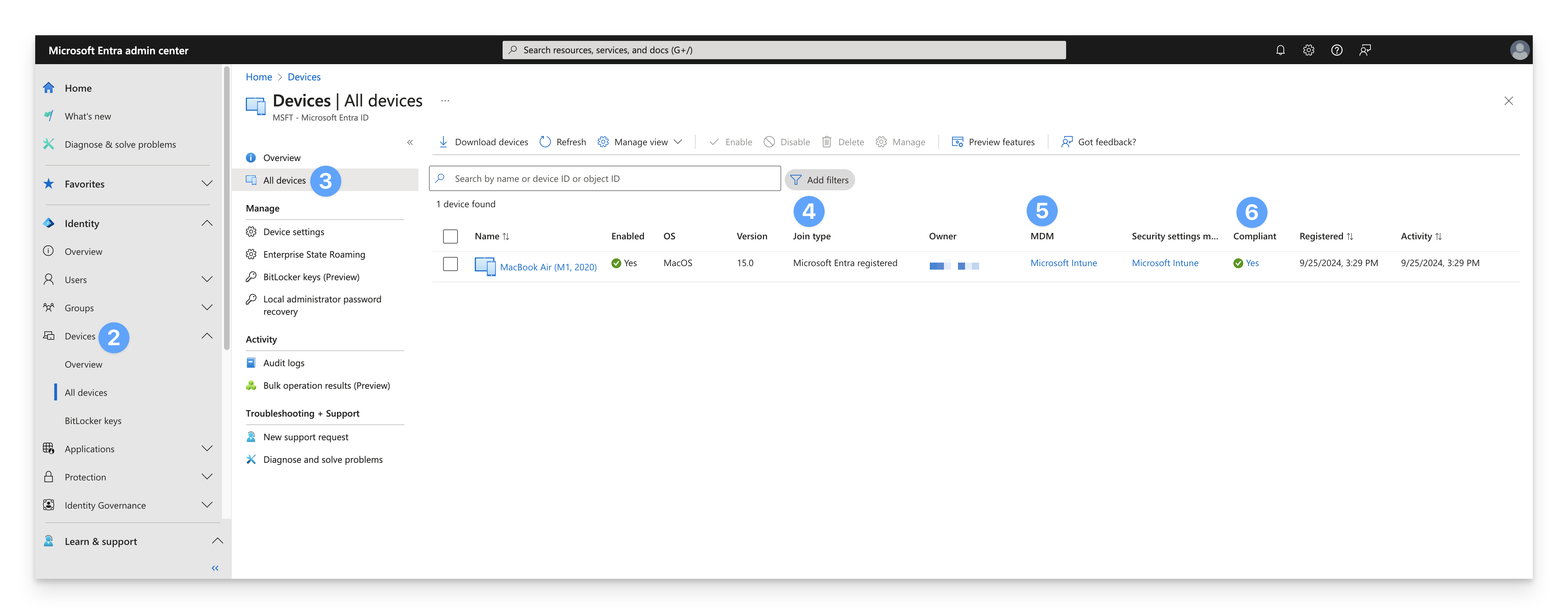
If Intune Partner device management is enabled and you set up partner compliance management, users who belong to the security group associated with partner compliance management will not be able to sign in to the Company Portal app. When they attempt to sign in, they will see a message stating, "Company Portal temporarily unavailable."