Blueprints in Kandji allow you to define a set of behaviors, Parameters, and Library Items to be deployed to a group of devices. You can have multiple Blueprints for different locations, job roles, or testing. Blueprints support all device types, offering flexibility in grouping and managing your fleet.
Creating a Blueprint
For more detailed information on Blueprints, see the Blueprints section of our knowledge base.
If you're creating an Blueprint from scratch, you can have your Blueprint open in one tab and your Kandji Library in another. This setup allows you to easily switch between tabs, ensuring that new items are readily available for your Blueprint.
Navigate to the Blueprints page in the Kandji web app.
Click the + Add Blueprint button.
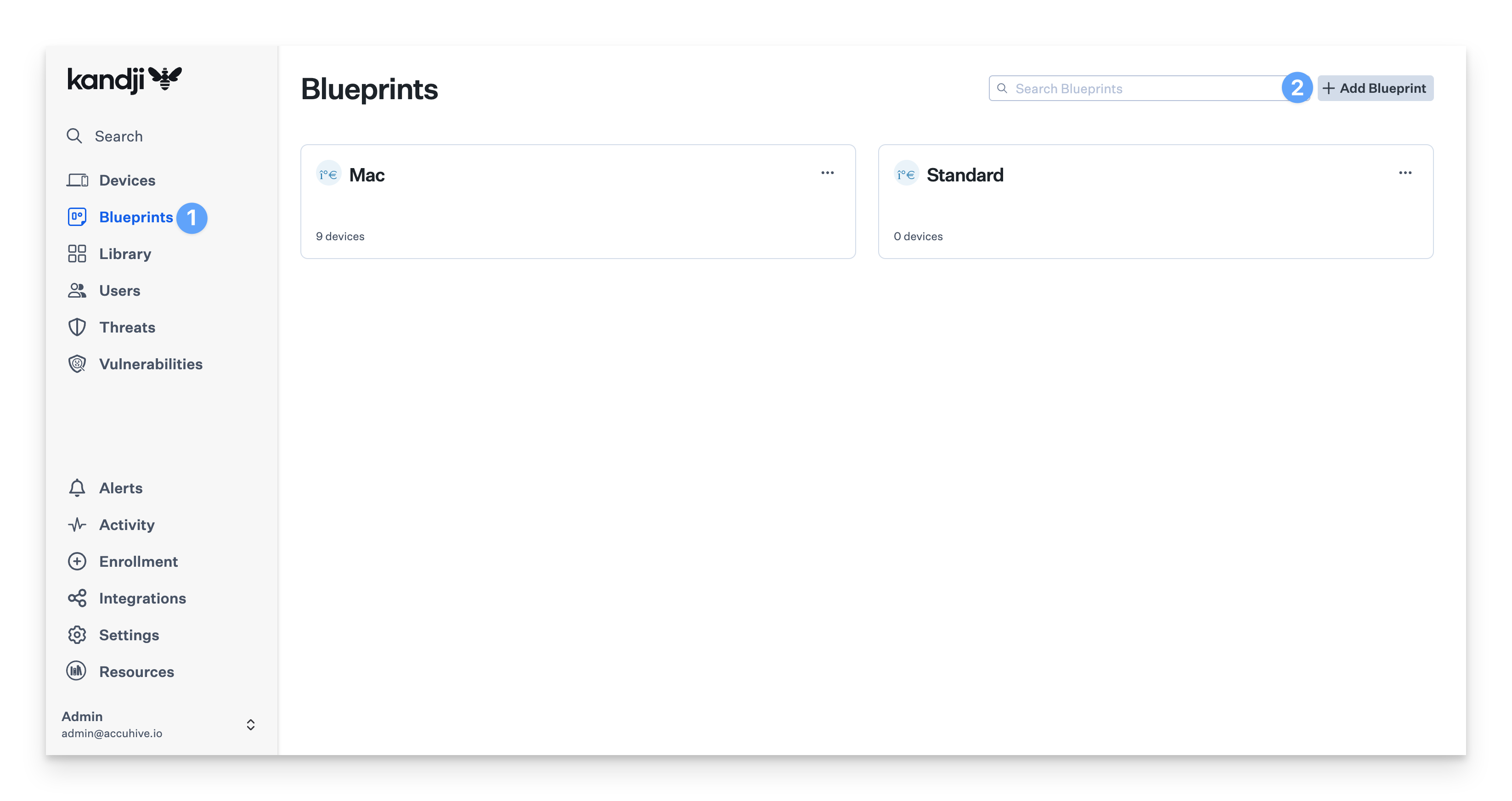
You can choose to start from scratch or use one of Kandji’s pre-built templates.
Name your Blueprint, and give it an optional description.
Click Create Blueprint.
.png)